The university supports a range of educational technologies to facilitate your teaching.
At Arts & Science, instructors, staff and teaching assistants can connect with the Teaching & Learning team for consultations to help you choose the best tools for your needs and get support whether you’re teaching online, in person or somewhere in between. Our Digital Teaching & Learning Studio also helps staff and faculty members develop multimedia content.
We offer in-depth support and implementation for Quercus, the university's learning management system, as well as Zoom, Microsoft 365, MyMedia and Hypothes.is. For other platforms, we can help you get started, and more detailed technical support is offered by the vendor.
Students are supported by the U of T Information Commons Help Desk.
Teaching Technology Services & Supports
Whether you need support for a specific issue or want to explore ways to enhance your teaching, A&S is here to help you discover how to make the most of the university's teaching technology.
Browse the list below to see just a sampling of the advice and resources available to you.
To learn more, book a consultation or request support, contact teachinglearning.artsci@utoronto.ca.
Educational Technology
- How to design activities and assignments across Quercus, Microsoft 365 and other tools
- How to manage large courses in Quercus
- How to teach online effectively with Zoom, including best practices and how to set up meetings
- How to use Zoom for office hours and other administrative teaching tasks
- How to manage large courses in Zoom and centralize recordings and reports
Instructional Design
- Request custom interactive modules that reinforce course and program learning objectives
- Request custom print or digital assets to add visual impact to your course materials
Video & Audio Production: A&S Digital Teaching & Learning Studio
- End-to-end production services for instructors and administrative staff including ideation, storyboarding, recording, editing and motion graphics
- Full suite of services for course introduction videos, course trailers, lectures, technical demonstrations, lab process videos and any other ideas for recorded content
- Stand-alone podcasting station with two microphones for recording interviews, voiceovers and podcasts
Learn more about the Digital Teaching & Learning Studio
Teaching Technology Platforms: A to Z
Questions about Quercus?
We offer a wide range of Quercus supports for Arts & Science instructors and staff.
Visit our comprehensive guide to all aspects of teaching with Quercus,
from a handy start-of-term checklist to posting final grades.
| Platform | Description | Support & Resources |
|---|---|---|
| Crowdmark | A grading tool designed for group grading of paper-based exams and tests. Suitable for large classes with multi-TA grading teams. | Crowdmark: User Support |
| Crowdmark: Instructors' Insights | ||
| Hypothes.is | A platform for collaborative annotation of text, images and media | A&S Hypothes.is Resources |
| teachinglearning.artsci@utoronto.ca | ||
| Leganto (Library Reading List) | A collaborative annotation tool offered by the U of T Libraries as part of their Library Reading List service. Leganto allows social annotation on content from the U of T Libraries system. | Library Reading List Resources and Support |
| Microsoft 365 | The Microsoft Office suite (Word, Excel, PowerPoint, etc.) | ITS M365 Support Resources |
| Course Content Storage Solutions: OneDrive/Stream | ||
| teachinglearning.artsci@utoronto.ca | ||
| MyMedia | U of T’s video-hosting service | MyMedia Help Resources |
| Course Content Storage Solutions: MyMedia | ||
| teachinglearning.artsci@utoronto.ca | ||
| peerScholar | Advanced peer review platform that goes well beyond the built-in Quercus peer-review function. | peerScholar: CTSI Tool Guide |
| peerScholar: Vendor Documentation | ||
| Piazza | A community-edited discussion forum organized around a Q&A model. Features collaborative editing, optional anonymity and LaTeX, code and tagging functions. | Piazza: CTSI Tool Guide |
| Piazza: Vendor Documentation | ||
| Quercus | U of T's learning management system. Quercus is the main platform to host your course presence, distribute and collect assignments and materials and conduct online quizzes and tests. | A&S Quercus Support Resources |
| teachinglearning.artsci@utoronto.ca | ||
| TeamUP | Geared to in-person teaching and allows teams of students to answer on-screen questions using their phones after collaboratively arriving at an answer using a gamified interface. | TeamUP: CTSI Tool Guide |
| Zoom | U of T's official web conferencing and online teaching platform | A&S Zoom Support Resources |
| teachinglearning.artsci@utoronto.ca |