You’ve worked hard and now you’re almost ready to graduate — congratulations!
At U of T, the graduation ceremony is known as Convocation and there are two Convocation periods per year – one in the spring and one in the fall (see the Office of Convocation website for specific dates).
If you plan to graduate during an upcoming Convocation period, you’ll need to officially request to graduate. This page outlines how to do that, plus a few other things to consider.
Requesting Graduation
Before you request graduation, first double check that you’ve completed your degree and program requirements (see below). If you’re enrolled in or have completed enough credits to be eligible to graduate, you can request graduation on ACORN:
- Request graduation between mid-November and late January for Spring Convocation
- Request graduation between late June and early September for Fall Convocation
See the Academic Dates & Deadlines page for specific dates when you can request graduation for each Convocation period.
When you confirm your intent to graduate in ACORN, the degree with which you intend to graduate will be listed in ACORN. If your degree information is incorrect, please contact your College Registrar’s Office.
Degree and Program Requirements
In order for you to be eligible to graduate, all of your degree and program requirements must be complete.
-
If you plan to graduate in the spring, your program and degree requirements must be completed by the end of the Fall/Winter session.
-
If you plan to graduate in the fall, your program and degree requirements must be completed by the end of the Summer session.
Use Degree Explorer and the Academic Calendar to review your degree and program requirements. Remember to follow the degree requirements for the year in which you started your degree, and the program requirements for the year in which you started your program.
You can refer to this Sidney Smith Commons article to see if you are eligible to graduate: Do I have everything I need to graduate?
Contact your College Registrar’s Office for questions about degree requirements, and your academic unit for questions about program requirements.
The Dean's Promise
The Dean's Promise ensures that students who are graduating will be able to enrol in a set of courses that will allow them to complete their program and degree requirements for graduating. More information about how to apply the Dean's Promise is available on the Dean's Promise page.
Name and Degree on Diploma
Your name and degree will appear on your diploma as they are displayed on ACORN. You can request changes to the name and degree on your diploma through:
- The Office of Convocation website for minor name changes such as accents
- Your College Registrar’s Office for changes to your name and/or degree on ACORN
The deadline to request name changes is posted on the Office of Convocation website. Name changes requested after the deadline will not be reflected on the diploma that you receive at Convocation. You can request a replacement diploma that reflects your name change through the Office of Convocation. The replacement diploma will not be available until after Convocation.
When you confirm your intent to graduate in ACORN, the degree with which you intend to graduate will be listed in ACORN. If your degree information is incorrect, please contact your College Registrar’s Office.
Graduation Photos
For information about graduation photos, please see your College Registrar’s Office website:
- Innis College
- New College
- St. Michael's College
- Trinity College
- University College
- Victoria College
- Woodsworth College
Graduation Letter Requests
You can request a letter from the Faculty of Arts & Science for the following purposes:
This letter states that you have requested to graduate at the next Convocation and that upon successful completion of your current courses, you will be eligible to graduate (view example intent to graduate letter). To be eligible to receive this letter, please ensure that:
- You have requested graduation on ACORN.
- Your programs are confirmed as pending or complete on Degree Explorer.

- Your degree requirements are showing as pending on Degree Explorer. This status does not need to be confirmed
This letter states that you are eligible to graduate at the next Convocation and have completed your degree requirements (view example eligibility to graduate letter). To be eligible to receive this letter, please ensure that:
- You have requested graduation on ACORN.
- Your programs are confirmed as complete on Degree Explorer.

- Your final cumulative grade point average (CGPA) appears on your academic record in ACORN.
- Your degree requirements are showing as complete on Degree Explorer. This status does not need to be confirmed.
For students who complete their degree requirements:
- in the Fall term, eligibility to graduate letters can be produced as of late January
- in the Winter term, eligibility to graduate letters can be produced as of mid-May
- in the first term of the Summer session, eligibility letters can be produced as of late July
- in the second term of the Summer session, eligibility letters can be produced as of early September
This letter confirms that you have graduated and identifies your degree and the date it was conferred as well as the programs that you completed (view an example letter confirming your graduation). This letter cannot be produced if you have a financial hold on your account.
How to Request a Letter
You can request graduation letters online through the A&S Online Services website. The fee for the letter is $11.50 per copy (effective May 1, 2025) and can be paid by credit card.
Ordering a Final Transcript
You can find information about how to order a transcript on the University Registrar's Office website. Please note that you should wait to order your final transcript until after your degree conferral appears on your complete academic history in ACORN.
What is degree conferral?
Your degree conferral is the date on which your degree was granted.
Proof of Your Degree Conferral
There are a few ways that you can obtain proof of your degree conferral:
- Order a final transcript (see above). Your transcript will show when your degree was conferred, your degree type, and the programs you completed. The University Registrar's Office can send your transcript directly to a third party.
- Order a graduation confirmation letter from the Faculty of Arts & Science (see above). A graduation confirmation letter will show when your degree was conferred, your degree type, and the programs you completed. The Office of the Faculty Registrar can send your graduation letter directly to a third party if needed.
- Prospective employers and other third parties can use the U of T Confirmation of Degree website. Registrars' offices are unable to verify credentials to third parties without a graduate's explicit written consent.
Upgrading a Three-Year Degree
If you have already graduated with a three-year Bachelor of Arts or Bachelor of Science degree and wish to upgrade your degree to a four-year Bachelor of Arts or Bachelor of Science, or to an Honours Bachelor of Arts or Honours Bachelor of Science degree, please contact your College Registrar's Office. Please note that you can only upgrade to a degree of the same type; for example, if you have completed a three-year Bachelor of Arts you can only upgrade to a four-year Bachelor of Arts or an Honours Bachelor of Arts.
If you are upgrading your degree, you will not be eligible to attend a Convocation ceremony. If you are upgrading to an Honours Bachelor of Arts or Honours Bachelor of Science degree, you will be eligible to exchange your existing diploma for an Honours diploma at the Office of Convocation after the Convocation period has ended. If you are upgrading to a four-year degree, you are not eligible for a new diploma; the completion of the four-year degree will be noted on your transcript.