Course enrolment is the process of adding the courses you plan to take over the next academic session in ACORN. Before you enrol in courses, it is a good idea to spend some time to plan your courses, check the delivery method of the courses, create a weekly schedule and understand the enrolment indicators and controls. You should also make sure you know how to use ACORN.
You can find information about programs and courses, see when courses are held, create a draft timetable and learn about any prerequisites that you may need using the following resources:
- Timetable Builder: Find course information including day, time, delivery method and enrolment indicators.
- Arts & Science Academic Calendar: Your source of information about programs, courses, degree requirements and rules and regulations.
- Academic Dates: Make note of these academic dates and deadlines.
- Degree Explorer: Review your academic history, learn about degree and program requirements, and plan your future courses.
Step 1: Find your Course Enrolment Period
Course enrolment takes place during different enrolment periods in ACORN. These enrolment periods apply to undergraduate students in the Faculty of Arts & Science and undergraduate students in the John H. Daniels Faculty of Architecture, Landscape, and Design.
Priority Enrolment Period
During this period, certain groups of students are given priority for enrolment into certain courses. In addition, the maximum course and term load is different in the priority enrolment period.
| Session | Year of study | Start time available on ACORN | First day of course enrolment |
|---|---|---|---|
|
Summer 2026 |
Priority period for all Faculty of Arts & Science students |
February 18, 2026 |
March 2, 2026 |
| Fall/Winter 2025-26 |
Priority Period |
N/A |
July 7, 2025 to July 23, 2025 |
| Fall/Winter 2025-26 |
Fourth-year degree students (14.0+ credits) |
July 1, 2025 |
July 7, 2025 at your start time |
| Fall/Winter 2025-26 |
Third-year degree students (9.0 - 13.5 credits) |
July 1, 2025 |
July 9, 2025 at your start time |
| Fall/Winter 2025-26 |
Second-year degree students (4.0 - 8.5 credits) |
July 1, 2025 |
July 14, 2025 at your start time |
| Fall/Winter 2025-26 |
First-year degree students (fewer than 4.0 credits) |
July 1, 2025 |
July 17, 2025 at your start time |
General Enrolment Period
The general enrolment period occurs after the priority period has ended. During this period all undergraduate Faculty of Arts & Science students and students in the John H. Daniels Faculty of Architecture, Landscape and Design will be able to enrol in courses that were previously only open to priority students.
On the first day of the general enrolment period for Fall/Winter, Arts & Science students have start times based on their year level. For the Summer session, general enrolment starts at the same time for all students.
| Session | Year of study | First day of course enrolment |
|---|---|---|
|
Summer 2026 |
General enrolment period |
March 9, 2026 - 6:00 am for all students |
| Fall/Winter 2025-26 |
General enrolment period |
July 25, 2025
|
Enrolment for Non-Degree Arts & Science Students and Students from Other Divisions
The enrolment dates for non-degree students in the Faculty of Arts & Science and students in other divisions are below.
| Session | Faculty/Division | Start Date and Time |
|---|---|---|
|
Summer 2026 |
Non-Degree Arts & Science students |
March 2, 2026 at 5:00 pm |
|
Summer 2026 |
Other St. George campus faculties including non-degree students (except John H. Daniels Faculty of Architecture, Landscape and Design) |
April 6, 2026 at 6:00 am |
|
Summer 2026 |
UTM and UTSC students (including non-degree UTM and UTSC students) |
April 7, 2026 at 6:00 am |
| Fall/Winter 2025-26 |
Other St. George campus faculties including non-degree students (except John H. Daniels Faculty of Architecture, Landscape and Design) |
July 30, 2025 at 6:00 am |
| Fall/Winter 2025-26 |
Non-degree Arts & Science students |
July 30, 2025 at 6:00 am |
| Fall/Winter 2025-26 |
UTM and UTSC students (including non-degree UTM and UTSC students) |
August 6, 2025 at 6:00 am |
Non-Enrolment Days
All of the above enrolment periods are separated by non-enrolment days when course enrolment will be closed for Faculty of Arts & Science courses. You cannot use ACORN to add, change, or drop courses on these days. The non-enrolment days for the Fall/Winter 2025-26 session are:
- July 24, 2025
- July 29, 2025
- August 5, 2025
Step 2: View your Start Time
Your start time indicates the earliest date and time at which you can start enrolling in your courses. Since course enrolment starts on different days for different students, make sure that you know when you can start enrolling in courses. For more information about your start time, check the enrolment periods above.
On your start date, you will not be able to log into ACORN until your start time. For example, if your start time is 3:45 p.m. then that's the earliest time you can access ACORN on that day. The next day, however, you will be able to log in at any time during ACORN's hours of operation.
Start times are based on a student's year of study. For the Fall/Winter session, your year of study is determined by the total number of credits you have completed and will be completing during the preceding Summer session. For the Summer session, your year of study is based on the number of credits you have completed and will be completing during the preceding Winter term.
Step 3: Enrol in Courses
Before you start enrolling in your courses, you should spend some time planning out your courses and making a draft schedule. It is important to note that not every course listed in the Academic Calendar will be offered every term. Only the courses listed in Timetable Builder are available for you to enrol in each academic year. Keep in mind that there are four delivery methods for Arts & Science courses in Fall/Winter 2025-26:
- In Person: This meeting section is in person. You will be required to attend this meeting section at a specific time and location. The course outline will provide details.
- Hybrid: This meeting section includes in-person and online activities. You will be required to attend some activities in person at a specific time and location and some activities online (synchronous or asynchronous). The course outline will provide specific details.
- Online Synchronous: This meeting section is online and requires attendance at a specific time for class activities. Online courses may require an in-person final assessment. For Y courses, both midterm tests and final assessments may be in person. The course outline will provide specific details.
- Online Asynchronous: This meeting section is online and does not require attendance at a specific time for class activities. Online courses may require an in-person final assessment. For Y courses, both midterm tests and final assessments may be in person. The course outline will provide specific details.
You can find the delivery methods for each course in Timetable Builder and in your course syllabus. Make sure to check the delivery instructions in Timetable Builder for each course for specific details about how that course will be offered.
Now that you have planned out your courses, checked your start time and know how to use ACORN, you are ready to enrol in your courses. You can log into ACORN and save courses in your Enrolment Cart starting in mid-June. By saving courses in your enrolment cart, you are not automatically enrolled in those courses. You will have to enrol in each course individually. If a course is full, you can add yourself to the waitlist for that course.
Keep in mind that course information can change in the weeks leading up to and during the enrolment period:
- Update your Enrolment Cart in ACORN: If you are adding courses into the enrolment cart, we suggest you use the “check availability” feature in the cart for each of your courses the day before your enrolment date in order to obtain the most recent information.
- Read the Delivery Instructions: It is important to refer to Timetable Builder for up-to-date course delivery instructions ahead of and during the enrolment period.
At your course enrolment start time, you can start enrolling in the courses you have chosen. Log into ACORN and begin enrolling in courses using the Search or the Enrolment Cart. You can continue to enrol in courses until the deadline to add or make changes to courses as long as there is space in the course and you meet the enrolment controls.
Remember that course enrolment is done in real time, on a first-come, first-served basis. Courses fill up fast, so prioritize your top courses and enrol in those first.
Waitlists
Waitlists let you "line up" for courses that are currently full. If space becomes available and you are next on the waitlist, you will be enrolled automatically.
Things to Consider
- In the Fall/Winter session, you can be on the waitlist for up to 2.0 credits per term.
- In the Summer Session, you can be on the waitlist for up to 2.0 credits.
- If you are on the waitlist for a course, it will count towards your maximum course and term load.
- Not all courses have waitlists. See the waitlist column in Timetable Builder.
- You cannot enrol in one section of a course and add yourself to the waitlist for another section.
- You can add yourself to the waitlist for multiple sections of the same course. If you are on the waitlist for multiple lecture sections of a course, and are subsequently enrolled into any one of these lecture sections, you will automatically be removed from the other waitlists.
Waitlists for Tutorial/Practical sections
Tutorials (TUT) and Practicals (PRA) don't have waitlists. You can only add yourself to the waitlist for a lecture (LEC) section of the course. If you are enrolled from the waitlist, you are responsible for adding any tutorial and practical sections.
Enrolling in a Course from a Waitlist
When a spot opens up, you will be enrolled into the course from a waitlist automatically. An email will be sent to your U of T email account to notify you that you have been enrolled. If you were on waitlists for additional sections of the course, you will be removed from those waitlists automatically.
Waitlists and Fees
There are no fees associated with being on the waitlist for a course. If you are enrolled in the course from the waitlist and your course load remains within 4.0-6.0 credits for the Fall/Winter session, you will not be charged any additional fees. You will continue to pay program fees.
If you have been re-assessed to pay course fees because your course load is 3.5 credits or less for the Fall/Winter session, being enrolled in the course from a waitlist will add a fee for the course to your invoice. In this case, ACORN will not allow you to enrol or waitlist in more than 3.5 credits total for the Fall/Winter session.
In the Summer session, all students pay course fees. Enrolling in a course from the waitlist will add a fee for the course to your invoice.
For more information about fees and your course load, visit the Fees and Refunds page.
Waitlist Deadlines
Waitlists are closed on a specific date each term, usually a few days before the last day to add courses. Check the Academic Dates & Deadlines for the date that the waitlists close, and the last day to enrol in courses.
You could be enrolled from the waitlist up until 11:59 pm EST (Toronto time) on the date that the waitlists close. After 11:59 pm on that date, everyone is removed from the waitlist. Spaces that open up from students dropping the course are available on ACORN on a first-come, first-served basis until the last day to enrol in courses.
Dropping courses
If you decide that you no longer want to take a course, drop it as soon as possible. This applies to courses that you've added to the waitlist, as well as those in which you are enrolled. If you drop the course before the deadline to add courses, your space becomes available to another student. If you’re not sure how to drop a course, check out the ACORN How-To page.
If you need permission from an academic unit to enrol in a course, you will not be able to drop the course on ACORN. Please contact the academic unit or your College Registrar's Office to drop the course.
It is important to note that refund deadlines are not the same as course cancellation deadlines. Check Student Accounts for the refund schedule.
Step 4: Pay your Fees
After you enrol in courses on ACORN, the final step to complete your registration is to pay your fees. If you do not pay or defer your fees by the fees/deferral deadline, you may be removed from your courses.