Before Getting Started
- You must log in to the Research Opportunities Program (ROP) Portal using your utoronto.ca email address.
- When you submit a proposal, you are responsible for it until the end of the process on the portal. This means that if a proposal receives a conditional approval that requires edits, the person who submitted the original proposal also needs to submit the updated copy. This individual would also typically upload completed ROP student contracts.
Portal Instructions For Faculty Members
- Go to the Research Opportunities Program (ROP) Portal.
- To submit an ROP proposal application, click the Download and Submit ROP Proposal Form button on the homepage (left side) of the portal.
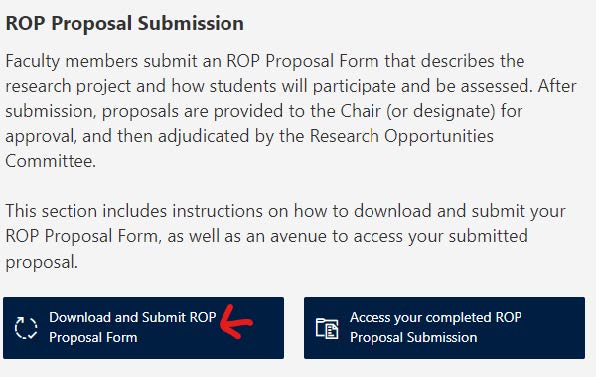
- This will take you to another page where you can download a blank copy of the proposal form, read instructions on how to name the file, and submit the proposal.
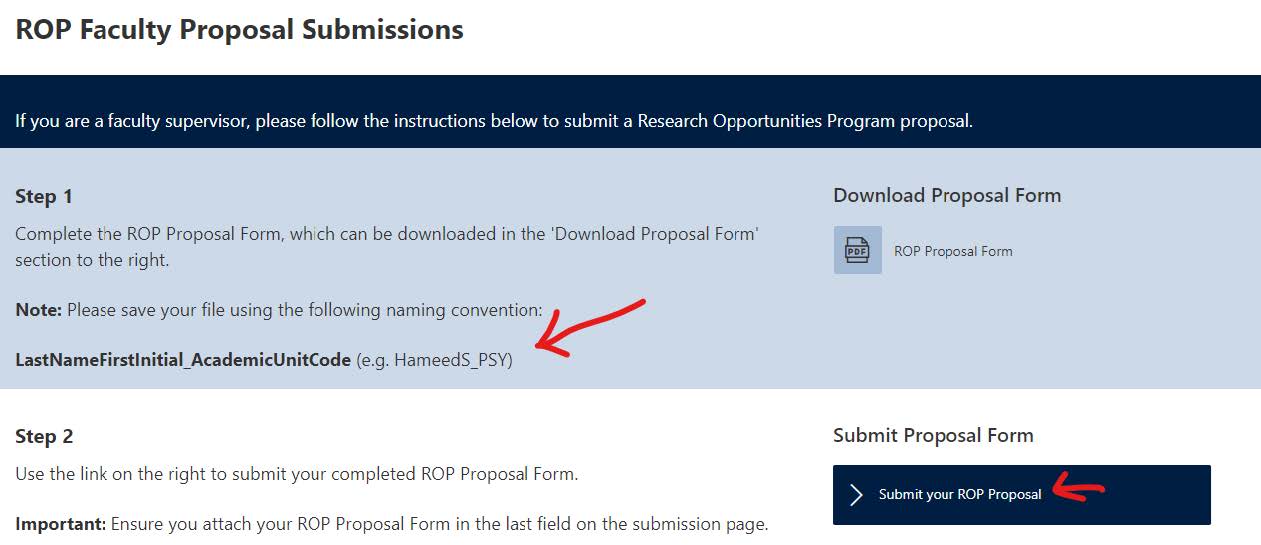
- After clicking the Submit your ROP Proposal button, you will need to fill out some standard information, attach the proposal form, and click Save.
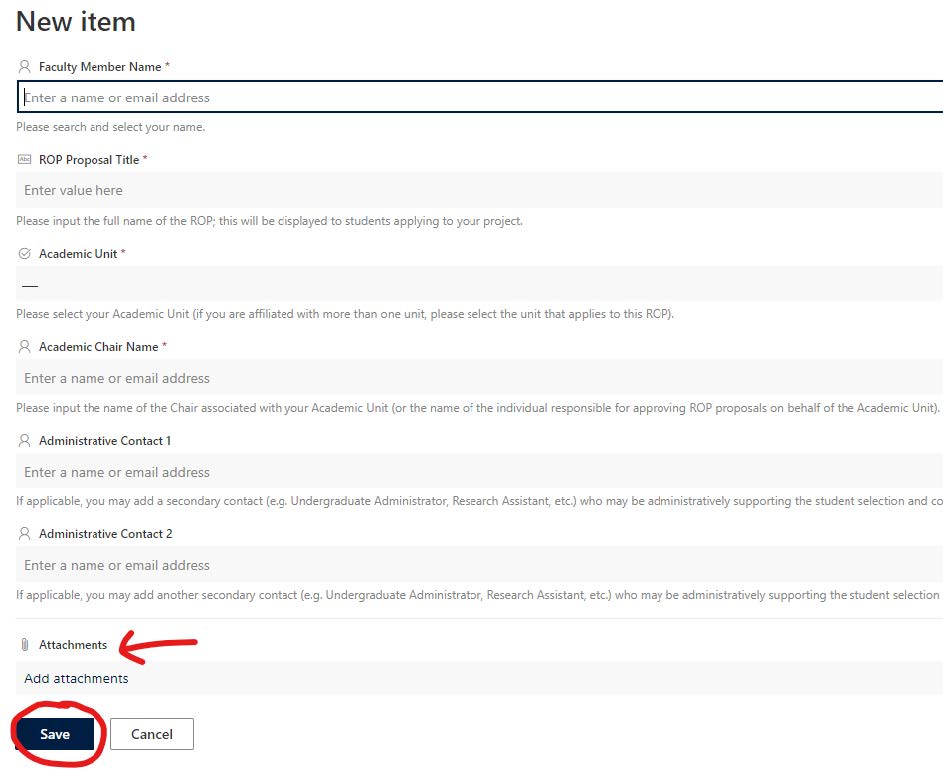
- After saving, the submission is complete. You can revisit your submission by going back to the ROP Portal homepage and clicking the Access Your Completed ROP Proposal Submission button.
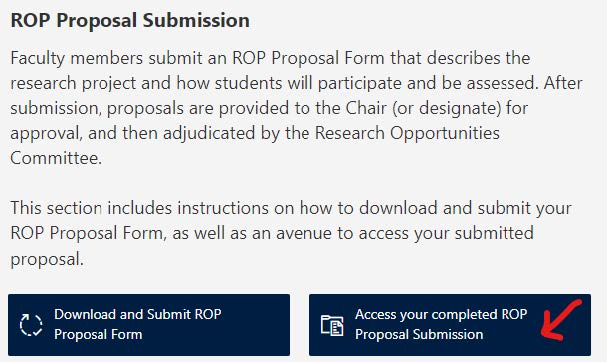
Questions?
Should you have questions, please feel free to contact rop.artsci@utoronto.ca.