During your undergraduate degree, there may be circumstances that impact your ability to meet your academic obligations. If you are experiencing challenges (personal, academic, financial or other), there are many U of T resources available to guide you:
- Health & Wellness
- Student Mental Health Resource
- College Registrar’s Offices
- Office of the Faculty Registrar
- Student Life Programs & Services
- Accessibility Services
- Centre for International Experience (CIE)
- Additional service and resources
Delayed Arrivals
All Arts & Science students are expected to be on campus for their first scheduled day of classes. If you are unable to arrive by that date, you should plan to attend classes no later than September 15, 2025. Review your course syllabus for details on expectations and available materials.
If you have accepted a residence offer, contact your residence office to discuss your arrival delay.
Newly Admitted Students — Humanities, Social Sciences, Life Sciences, Mathematical & Physical Sciences and Rotman Commerce
If you are unable to arrive by September 15, you may request to defer your offer of admission through your JOIN U of T portal by September 12, 2025. After this date, please contact your College Registrar’s Office.
- Approved deferrals will be granted for one year, until Fall 2026.
- No Winter 2026 deferral option is available.
- Approved deferral requests will include the deferral of any eligible entrance scholarship(s) awarded — check the terms of your award for conditions and eligibility — and the residence guarantee, if applicable.
- Ensure you have satisfied the conditions of your offer and paid the admission deposit (if required).
- Deferrals are not available if you plan to take courses at another post-secondary institution in 2025-26; you will need to re-apply for Fall 2026 admission.
- Approved deferrals will result in reimbursement of tuition fees paid.
For residence questions, review your occupancy agreement and contact your residence office.
Newly Admitted Students — Computer Science
Students admitted to Computer Science are not eligible for a deferral of admission. In cases where students are unable to attend, they should contact their College Registrar’s Office as soon as possible to discuss their options.
- Students not attending in Fall 2025 must re-apply for Fall 2026 admission.
- The deadline to cancel Fall/winter registration for a 100% refund (minus system access fee) is September 1, 2025. See the Fall-Winter Fee & Refund Schedules for details.
For residence questions, review your occupancy agreement and contact your residence office.
Returning Students
If you are unable to arrive by September 15, 2025, contact your College Registrar’s Office to discuss your options.
- Missed course work and assessments (e.g., quizzes or assignments) may not be eligible for accommodations.
- The deadline to cancel Fall/Winter registration for a 100% refund (minus system access fee) is September 1, 2025. See the Fall–Winter Fee & Refund Schedules for details.
International Students: If you cannot leave your home country by September 2, 2025, consider requesting an Undergraduate Leave of Absence Policy for International Students.
Absences
During the academic term, if you are absent from your studies and unable to complete course work, you should follow the missed term-work policy outlined in your course syllabus. This policy will normally outline what a student should do if they miss a deadline, term test or a class activity such as a lab.
Your instructor may indicate that documentation is required to support your request for academic consideration (e.g., extension, make-up test, re-weighting). The following are recognized forms of documentation:
- Absence declaration via ACORN (see below for important information on eligibility)
- U of T Verification of Illness or Injury Form (VOI)
- College Registrar's letter
- Letter of Academic Accommodation from Accessibility Services
You only need to provide one of the above forms of recognized documentation to your instructors when requesting academic consideration. You do not need to provide additional supporting documentation.
The following documentation should not be requested or accepted by instructors:
- Detailed medical information beyond the Verification of Illness or Injury Form (VOI)
- Letters from friends, parents or other family members
For extended absences and for absences due to non-medical reasons, make sure to contact your College Registrar’s Office. They can help you decide between a request for an extension or other types of academic consideration. They may be able to email your instructor directly to provide a College Registrar's letter of support and connect you with other helpful resources on campus.
If you suspect or know that you have a disability that is affecting your studies, learn about the services and supports available through Accessibility Services. A disability can be physical disability, sensory disability, a learning disability, mental health disorder or a short-term disability like an injury. If you are not sure whether you have a disability, you can confidentially contact Accessibility Services with your questions.
If you observe religious Holy Days that might conflict with academic activities (e.g., a class or test), see U of T’s religious accommodations policy for more information.
Absence Declaration Tool
As an A&S undergraduate student, if you miss an academic obligation and wish to seek academic consideration, you may declare an absence using the Absence Declaration Tool in ACORN. Students who declare an absence in ACORN should expect to receive reasonable academic consideration from their instructor without the need to present additional supporting documentation.
The ACORN Absence Declaration Tool is intended to be used in the following circumstances:
- A health condition or injury (e.g., illness, serious physical harm, mental health issue, scheduled surgery)
- A personal or family emergency (e.g., unanticipated and unavoidable familial incident beyond the student’s control)
- Bereavement (e.g., the death of a student’s immediate family member or close friend)
The ACORN Absence Declaration Tool is not intended to be used in the following circumstances:
- Personal social obligations
- Travel not related to your academic program
- Technological issues
- The avoidance of deadlines or tests
Visit the ACORN how-to page for a step-by-step guide on how to submit an absence declaration. If for any reason you are unable to submit your declaration, contact your College Registrar’s Office.
Follow the links below to learn about your options for absences due to the following circumstances:
| Reason for Absence | More Information |
|---|---|
| Religious observances | Muti-Faith Centre |
| Athletic obligations | Varsity Blues |
| Chronic and ongoing health conditions | College Registrar's Office |
| Attendance at a University sponsored event (e.g., field trip, awards ceremony) | College Registrar's Office |
| Mandatory legal obligations (e.g., jury duty) | College Registrar's Office |
Absence Declaration Guidelines & Eligibility
Review the following main considerations and eligibility criteria for declaring an absence through the Absence Declaration Tool on ACORN. In addition, visit the University Registrar’s Office website for the complete absence declaration policy.
- Students may submit one absence declaration per academic term, e.g., the Fall (F) term.
- Students taking any Y-courses may declare one absence in the F-term and one absence in the S-term.
- The Absence Declaration Tool can be used to declare an absence for a maximum period of seven consecutive calendar days.
- The seven-day declaration period can be retroactive for up to six days in the past, or up to six days in the future.The declaration period cannot include any dates after the last day of classes during each term.
- For absences that extend beyond the seven-day period, a VOI form will also need to be submitted.
- If you need to declare an absence outside of the seven-day period, please contact your College Registrar's Office.
- Absence declaration will only be available to students on ACORN from the first day of classes to the last day of classes during each term.
- Absence declaration will not be available in the following periods:
- During the final exam period
- On study days
- On any discretionary teaching day after classes end (as make up for a class missed due to a holiday)
- It is the student’s responsibility to let their instructor(s) know that they have used the absence declaration so that they can arrange for academic consideration specific to the missed academic obligation (e.g., deadline, term test, lab).
- Evidence of an absence from the ACORN Absence Declaration Tool cannot be used to seek academic consideration for matters that require a petition (e.g., missed final exam).
- Absence declaration must cover the period in which the missed academic obligation occurred.
- After an absence declaration is submitted in ACORN, it cannot be cancelled.
- Students seeking to correct information in the declaration may modify the absence declaration until the end of the submission day (11:59 pm ET). Students are granted the ability to update the absence end date, courses selected, notes and email addresses within this period.
- Students seeking to modify an absence declaration after this period should contact their College Registrar's Office.
Frequently Asked Questions about Absence Declaration
If you have already made use of your absence declaration this term, you may need to provide supporting documentation for other absences if you are seeking academic consideration for missed course work. Instructors can request supporting documentation for absences as long as they list their requirements in the syllabus. Aside from the Absence Declaration, other documentation includes:
- U of T Verification of Illness or Injury Form (VOI)
- College Registrar's letter
- Letter of Academic Accommodation from Accessibility Services
When presenting the Absence Declaration or any of the above to your instructors, you do not need to present additional supporting documentation. The following documentation should not be requested or accepted by instructors:
- Detailed medical information beyond the Verification of Illness or Injury Form (VOI)
- Letters from friends, parents or other family members
For extended absences and for absences due to non-medical reasons, make sure to contact your College Registrar's Office. They can help you decide if you want to request an extension or seek other forms of academic consideration. They may be able to email your instructor directly to provide a College Registrar's letter of support and connect you with other helpful resources on campus.
If you suspect or know that you have a disability that is affecting your studies, learn about the supports available for A&S students through Accessibility Services. A disability can be physical, sensory, a learning disability, mental health disorder or a short-term disability such as an injury. If you are not sure whether you have a disability, you can confidentially contact Accessibility Services with your questions.
If you observe religious Holy Days that might conflict with academic activities (e.g., a class or test), see U of T’s religious accommodations policy for more information.
If you miss a final exam, you must submit a petition to request to write the exam at a later time. Please review the Petitions & Appeals pages to understand which petition type is most appropriate and how to submit a petition application.
For information on taking an extended leave of absence, visit the Academic Calendar.